Download PES 2024 PPSSPP – PSP Iso Save Data and Textures with latest players kits, transfers update, improved player faces and appearance, improved skills and dribbling, league update and more.
efootball PES 2024 PPSSPP – PSP Iso which is developed by Konami allows to start playing, exhibition match, champions league matches, world cup, Major League Soccer (MLS), Training mode.
Overall graphics quality of PES 2024 PPSSPP has been improved, has you can see the clear graphics in the game which makes it look more beautiful.
In PES 2024 you can view player ratings easily, increase or adjust each player performance in the game settings such as improving there goal keeping abilities, dribbling, shot accuracy.
Common editions of eFootball PES 2024 PPSSPP eFootball are, TM arts, Jogresss, Chelito 19 editions, which will be provided in this page. Control buttons of PPSSPP eFootball PES 2024 are smooth to use, they work well when you have a device that enables you to use more than two fingers on the screen at once.
Other features are available in the PES 2024 PPSSPP offline in which you can see upon setting it up, try and follow the easy steps shown below, in this download page.
Camera files will be added also for you to download in this PES 2024 PPSSPP, this camera file will change the way you see players on the pitch, PS5 camera gives full wide view of the pitch.
Download eFootball PES 2024 PPSSPP – PSP Iso Save Data Texture files
Below are the links to get or download the latest editions of eFootball PES 2024 PPSSPP – PSP Iso Save Data Texture files.
After downloading kindly follow steps to install the game below easily, there’s also images to guide you properly.
Download Iso And Save Data Textures (Normal Camera)
Copy the link below and paste it into your browser's address bar to download:
Copy the link below and paste it into your browser's address bar to download:
- Step One:
Open Installed ZArchiver app and locate downloaded PES 2024 PPSSPP files, then click on it.
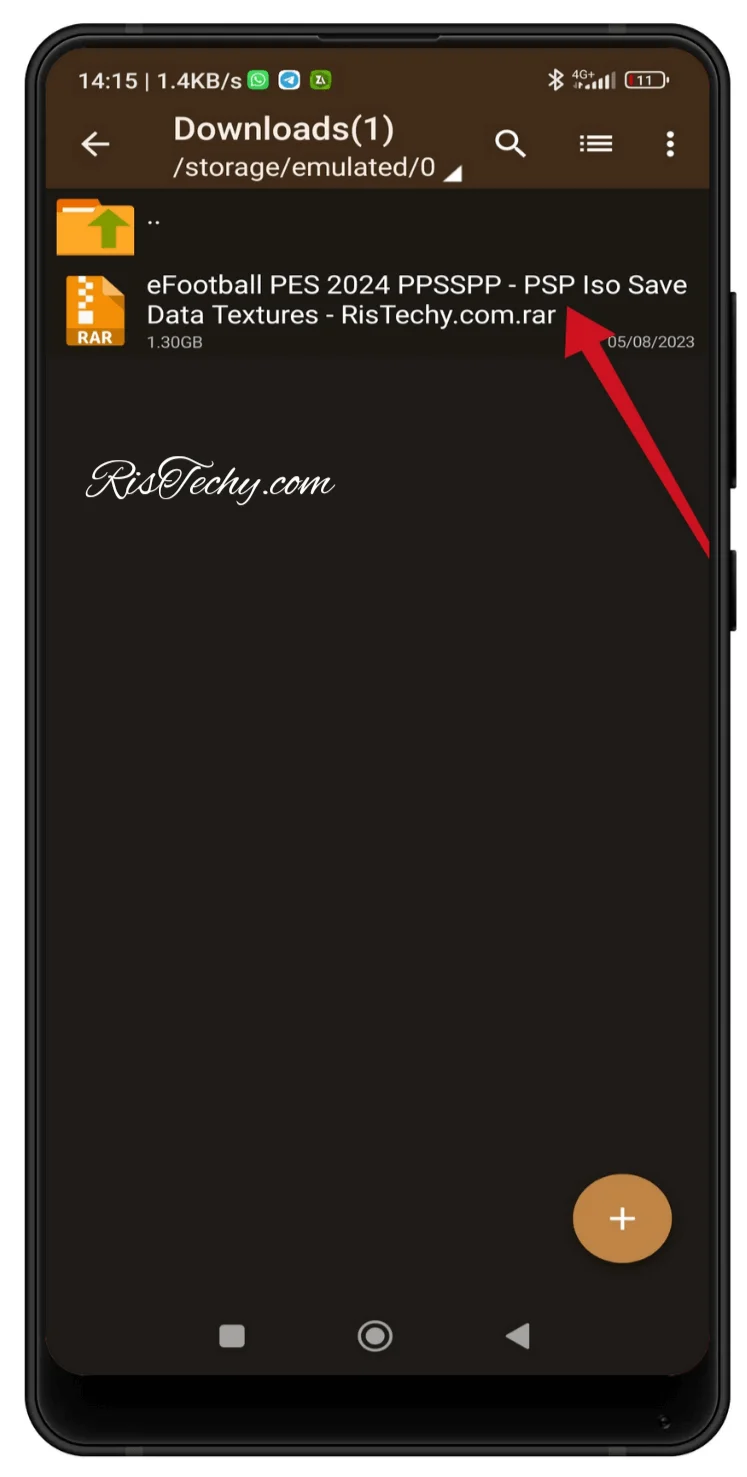
- Step Two:
From options menu that comes, click “Extract” and check step 3.
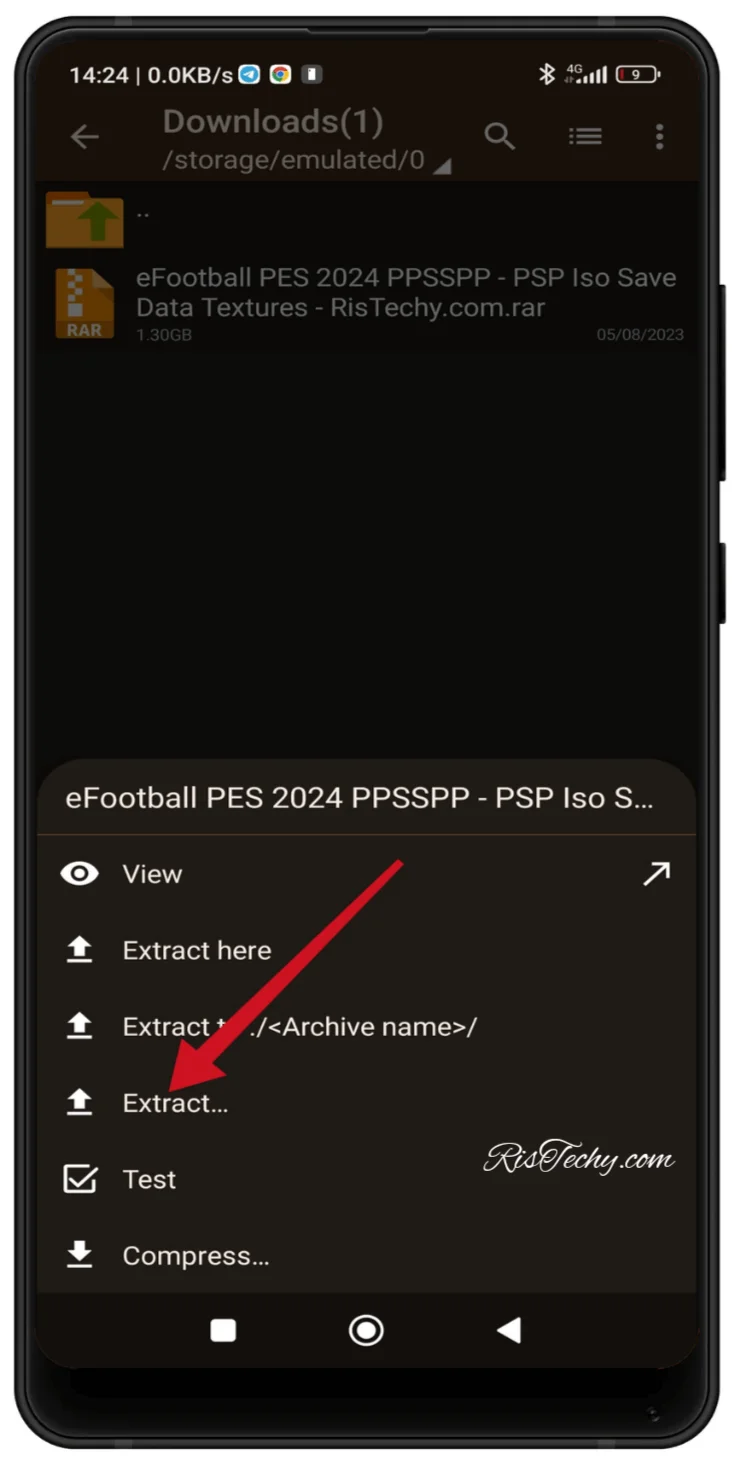
- Step Three:
Immediately click on the name of the folder you are in at the top of ZArchiver interface, like mine is Downloads.
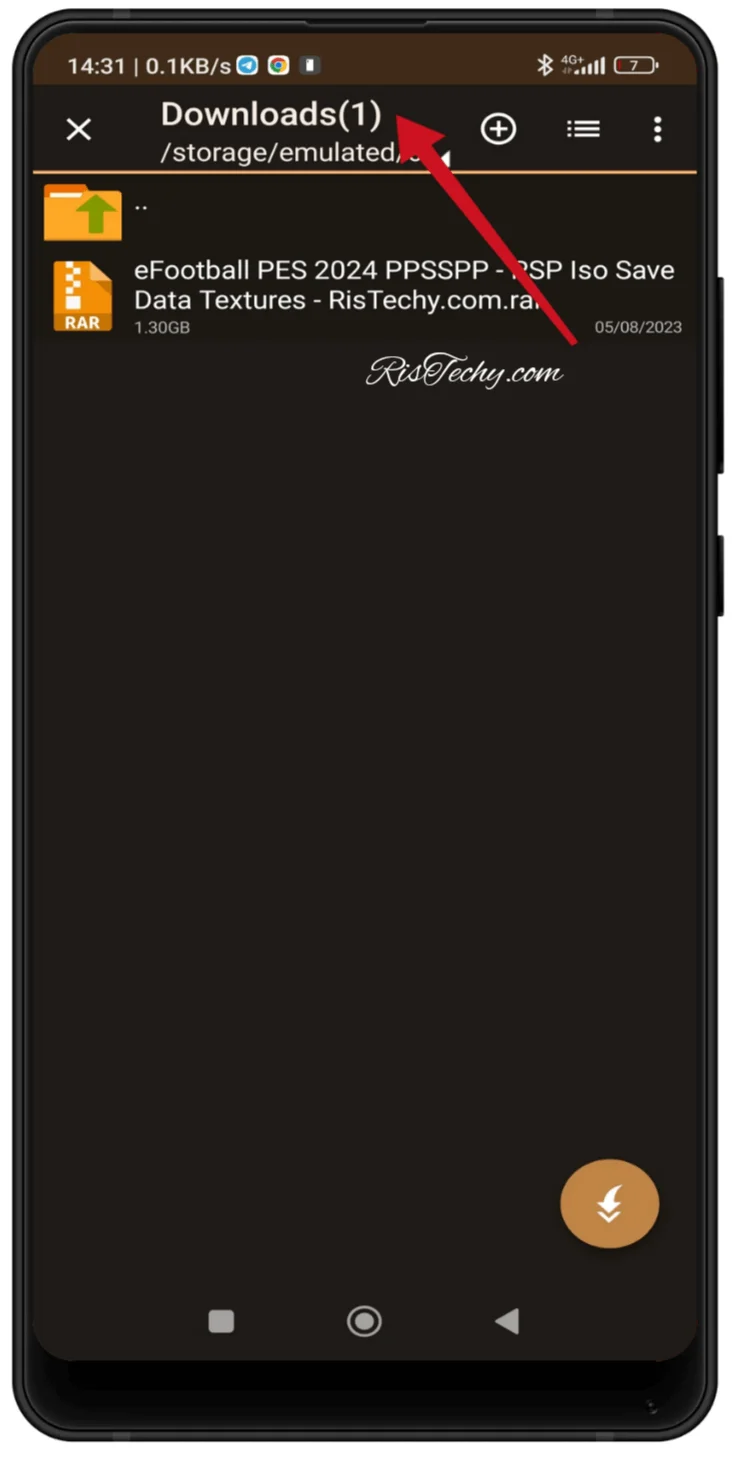
- Step Four:
From drop down menu that appears, click “Device Storage”.

- Step Five:
Now click “Extract Icon” and replace all files when asked to do so.

- Step Six:
Now wait, till the file is successfully extracted upon reaching 100%.

- Step Seven:
A PSP folder will be created or replaced and will appear after successful extraction of the PES 2024 PSP file – Take note of it, in “Device Storage or Internal Memory of your phone.

- Step Eight:
Install latest PPSSPP Gold Apk emulator and open it and Click browse, like in the image below.

- Step Nine:
Scroll down a bit and locate the PSP folder i pointed in “Step Seven” and click on it.

- Step Ten:
Then in the next page click “Use This Folder”, next, click allow. That means you have giving PPSSPP emulator permissions to load all games files from that folder.
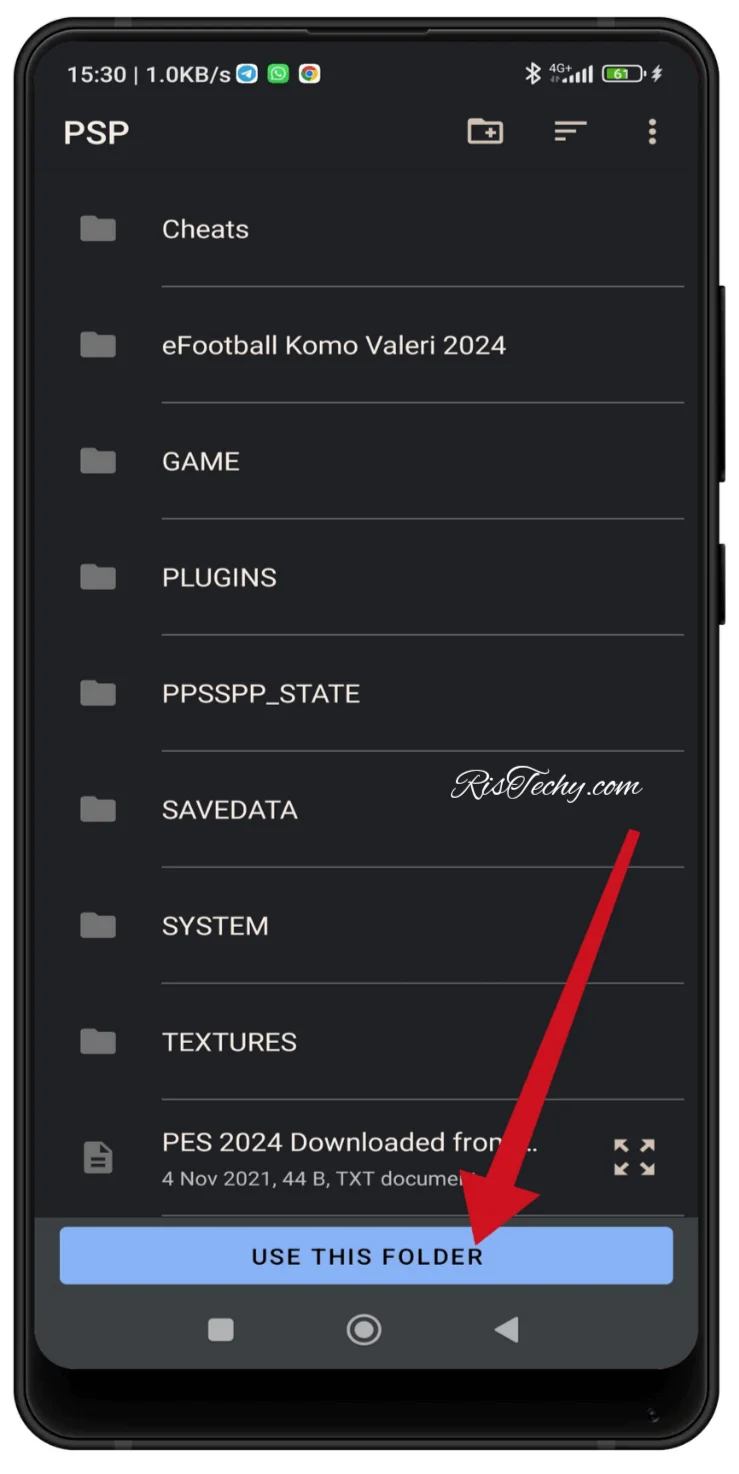
- Step Eleven:
Now go to PPSSPP Gold settings.

- Step Twelve:
Click System, then click Language and click “Espanol (America Latina)” this will solve or fix the issue of black screen when loading PES 2024.

How To Fix Game Crashed On PES 2024 PPSSPP Emulator
Should in case upon launching the game and it crashed, thereby displaying blue screen below, further follow steps in below to learn how to fix it.

Steps To Fix Game Crashed In PES 2024:
- Go to Settings in your PPSSPP Emulator.

- Go to System or Click on it.

- Scroll down and look for “Fast Memory”, then disable it, if it is enabled.







No comments:
Post a Comment